For those of you having trouble getting into Hello Health, it seems about 50% of the time the issue is an out of date Adobe Flash Player.
- Go to Flash's website and click on "Get the latest version" and go through the updating process.
- Close out of your internet browser.
- Relaunch browser, go to https://user.hellohealth.com/ and login.
Hello Health recently updated to a new version, so often the above resolution will work. Alternatively, you may not have activated your profile yet and this may keep you from logging in to get your messages. You should have received an email early on in your relationship with us. If not, please let us know and we can resend you an activation key. Please just email clinic@gladdmd.com with the subject being "Need Activation" and in the body of the email simply put your Name and email address and we will take care of this.
comments powered by Disqus